Astrophotography, Pixel by Pixel: Part 3
Welcome back to another installment of this blog series, Astrophotgraphy, Pixel by Pixel! As promised before, we bring you a quicker release and a more bite-sized format. If you'd like to get caught up on the previous installments, you can find Part 1 here, and Part 2 here.
In this entry, I cover what the Gain/ISO and Offset settings do on your camera. I recommend taking a quick look back at the other two parts as this builds on the basics covered there.
For a nice video companion to this piece, check out AmyAstro's YouTube video also covering Gain and Offset.
GAIN/ISO and OFFSET
Recall in the first section of this series I mentioned (said, repeated, demanded, shouted!) that changing the ISO or the Gain setting of your camera does not change the sensitivity of your camera. This led to a brief discussion of what sensitivity actually is and the quantum efficiency of camera chips. It is now the time to backtrack a little bit and discuss in depth precisely what Gain/ISO does do. This is a decently technical topic, but hopefully by the end of this post the underlying concepts will become clear.
Camera chips function according to the photoelectric effect, which results in incoming and captured photons being converted to electrons. An interesting aspect of this phenomenon that we need to consider in our full imaging train is that electron quantities only come in whole number increments: we cannot have fractions of electrons. This is exactly what is meant with “quantization.” In our pixel-bucket, these are the distinct values that can fill the pixel. Imagine the gradations on a graduated cylinder, or the markings on a measuring cup.
![]()
(Figure 1: Graduated Pixel-Bucket)
The difference from an actual bucket here is that for the pixel, it is impossible to fill the bucket to any value that is in between these gradations. If an incoming photon is successfully captured, then the next “level” in the bucket is completely filled.
![]()
![]()
(Figure 2: Quantization of Well-Depth)
With these gradations in mind, we are now ready to understand what altering the gain/ISO and offset does to our buckets. Yet again, none of these settings change the sensitivity of your camera. Instead when the ISO or the gain is increased, we are effectively artificially shortening our bucket; we are chopping off the top of the bucket so that the well-depth is shorter.
![]()
(Figure 3: Gain/ISO Effect)
Recall also from the previous blog post in this series, that the intensity or brightness of the pixel in your image is directly related to how full the bucket is. Increasing the gain/ISO means that with the same amount of light or water gathered, the pixel is relatively fuller, and therefore gives a brighter output. This is why it seems that increasing gain/ISO increases the sensitivity: if everything else is kept equal, then the same amount of light is filling a larger percentage of our “shortened” pixel-bucket, and therefore results in a higher intensity or brighter output.
![]()
(Figure 4: Relative Fill Amounts and Intensity)
One of the common aphorisms of astrophotography is that everything has trade-offs, and increasing the gain/ISO is no exception. While it is nice to be able to fill the pixel-bucket faster, the downside is that you will have fewer total levels to read off on the pixel. This means that you lose the ability to capture subtle differences in the brightness of the object itself. Put in pure photography terms, this lowers the dynamic range capability of your camera. In addition to sacrificing some ability to distinguish between very slight differences in object brightness, increasing the gain/ISO also risks saturating your pixels much easier.
The offset value of a camera is a little bit more straightforward. This automatically fills a small amount of the pixel-bucket before any light is gathered. This is to ensure that there are no 0-value pixels on each frame. We want to avoid 0-value pixels at all cost because we then lose any small amount of information that might be there. It is impossible to create information out of nothing, so ensuring that no pixel has a value of 0 when it is read out helps us.
![]()
(Figure 5: Offset Effect)
That's it! A natural question at this point may be to what values should the gain/ISO and offset be for your camera and astrophotography application? I wish I could answer that here, I really do. However there is one more important aspect involving another piece of hardware that affects your pixel bucket called the Analog to Digital Converter. How that part functions is vital in understanding the values to set here.
Luckily, that is precisely what will be covered in Part 4 of this series! Stay tuned and keep your eyes peeled for the next session soon.
Takeaways
- Increasing Gain/ISO trades off being able to fill your bucket faster at the cost of lower dynamic range
- Use an offset as needed to ensure you do not have any 0-value pixels
- ....Stay tuned for the next entry in the series to understand what to set these values at for your setup
You can read the next part of the blog series here.

I want to thank you for this pixel by pixel series. I’m just getting started imaging and the knowledge I’ve gained here is so valuable. So many articles throw around terms, assuming everyone knows what they mean. What brought me here was a search for offset is and now I’m reading the whole series. Thanks so much!
What a gift you have! ……your knowledge successfully and unselfishly passed on to our understanding that knowledge ….bettering our “know-how”skills in the process…..to make life just more interesting fun and satisfying 🙏
Thanks
Matt
Thanks mucho mucho, Stephanie. After millennia working with CCD cameras, I’m finally learning about CMOS stuff (I’m late to the party, as usual!) I’ve manipulated gain while doing video work, but needed clarity on deep-sky with CMOS – now I’ve got it. The graphics are terrific and simply descriptive – great for elder minds! Hope this finds you well and behaving yourself.
One more…does that mean that, depending upon how well a pixel “captures” photons, some pixels will have more photons to convert to electrons than other pixels?
Thanks. Love the graphics. Q: So the offset doesnt represent photons received from the object just a “filler” so nothing is left blank in your image?