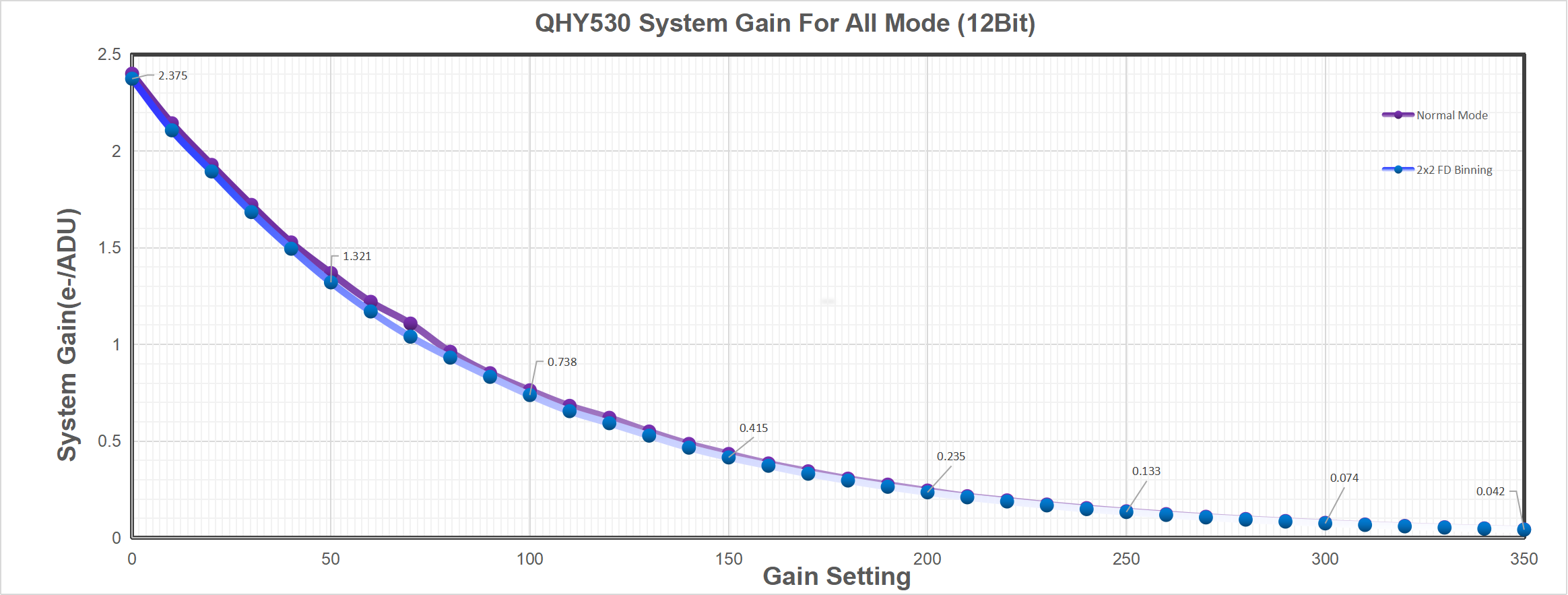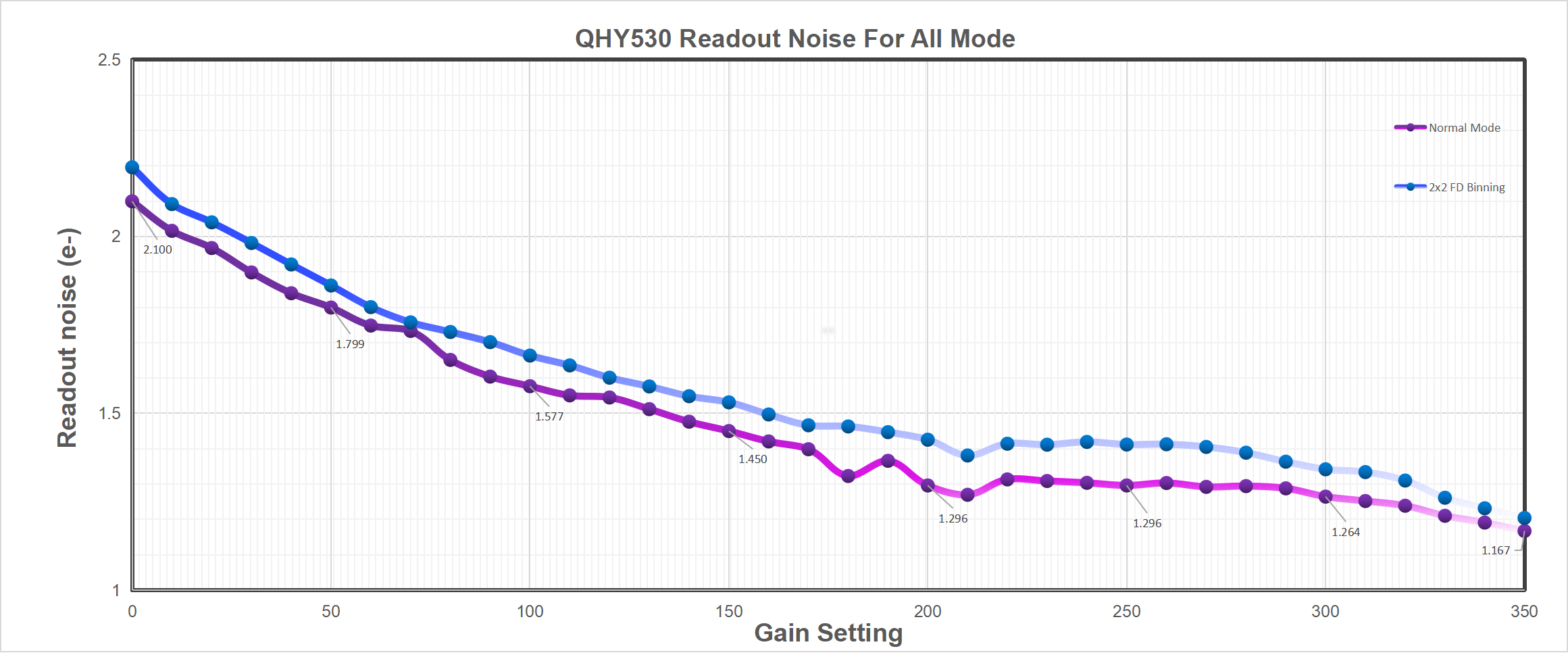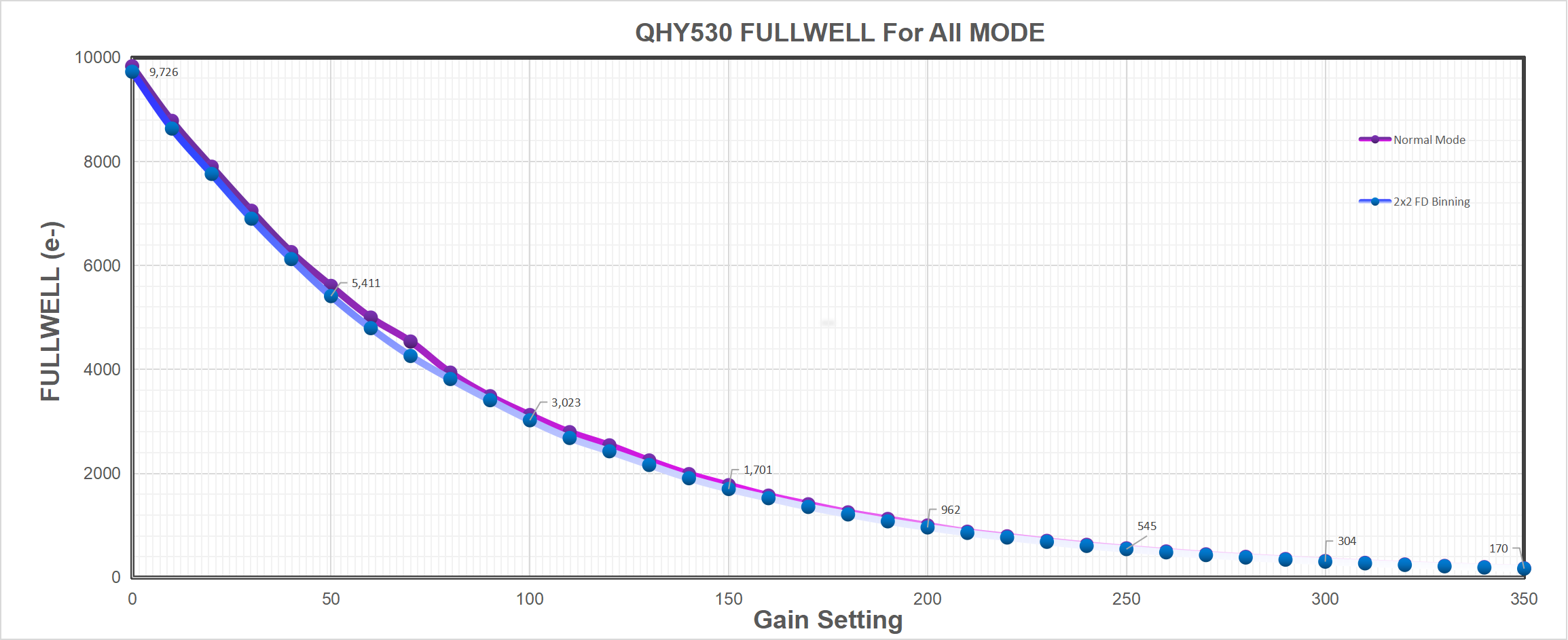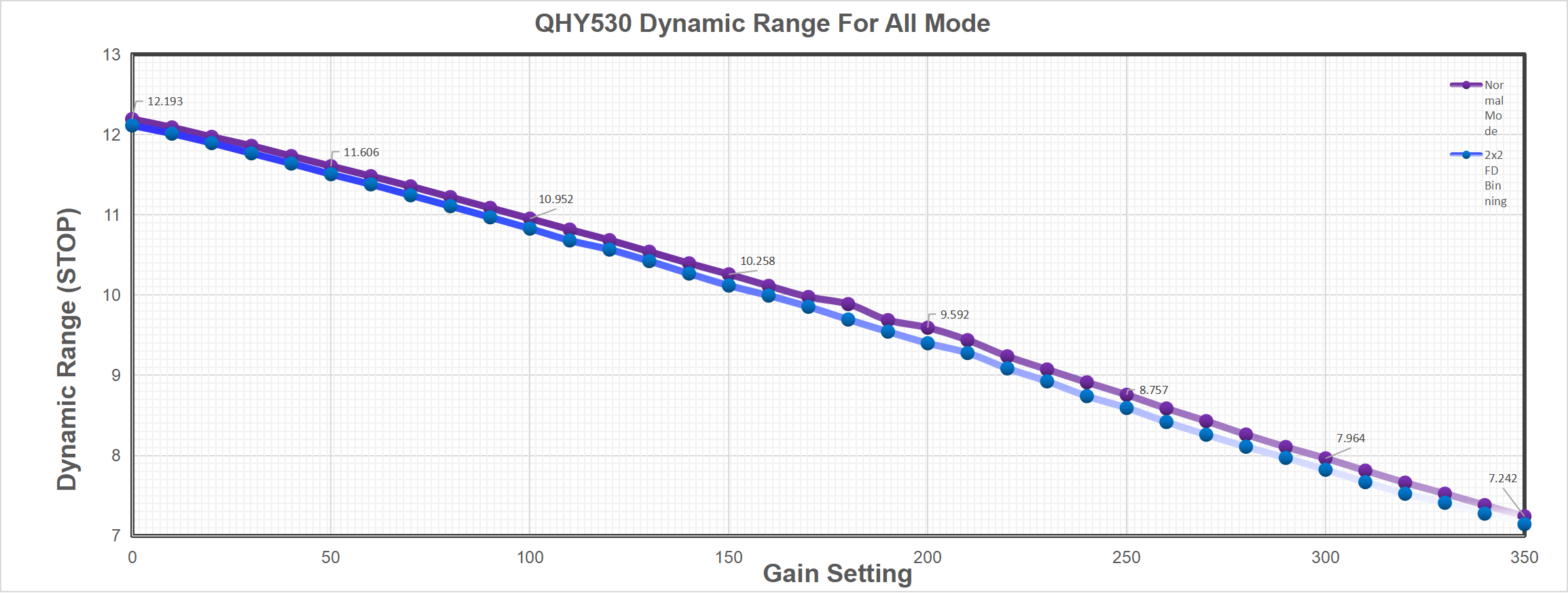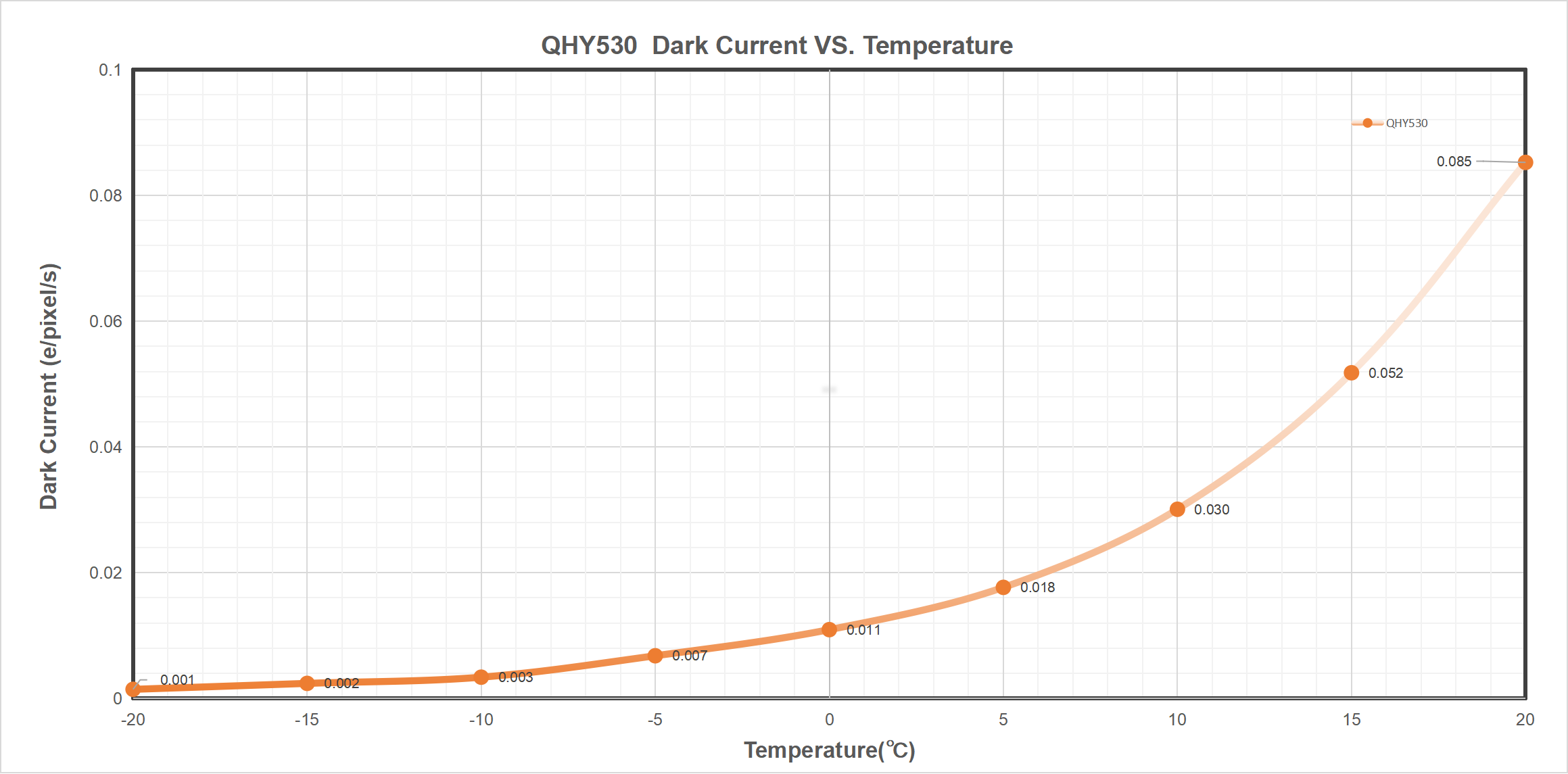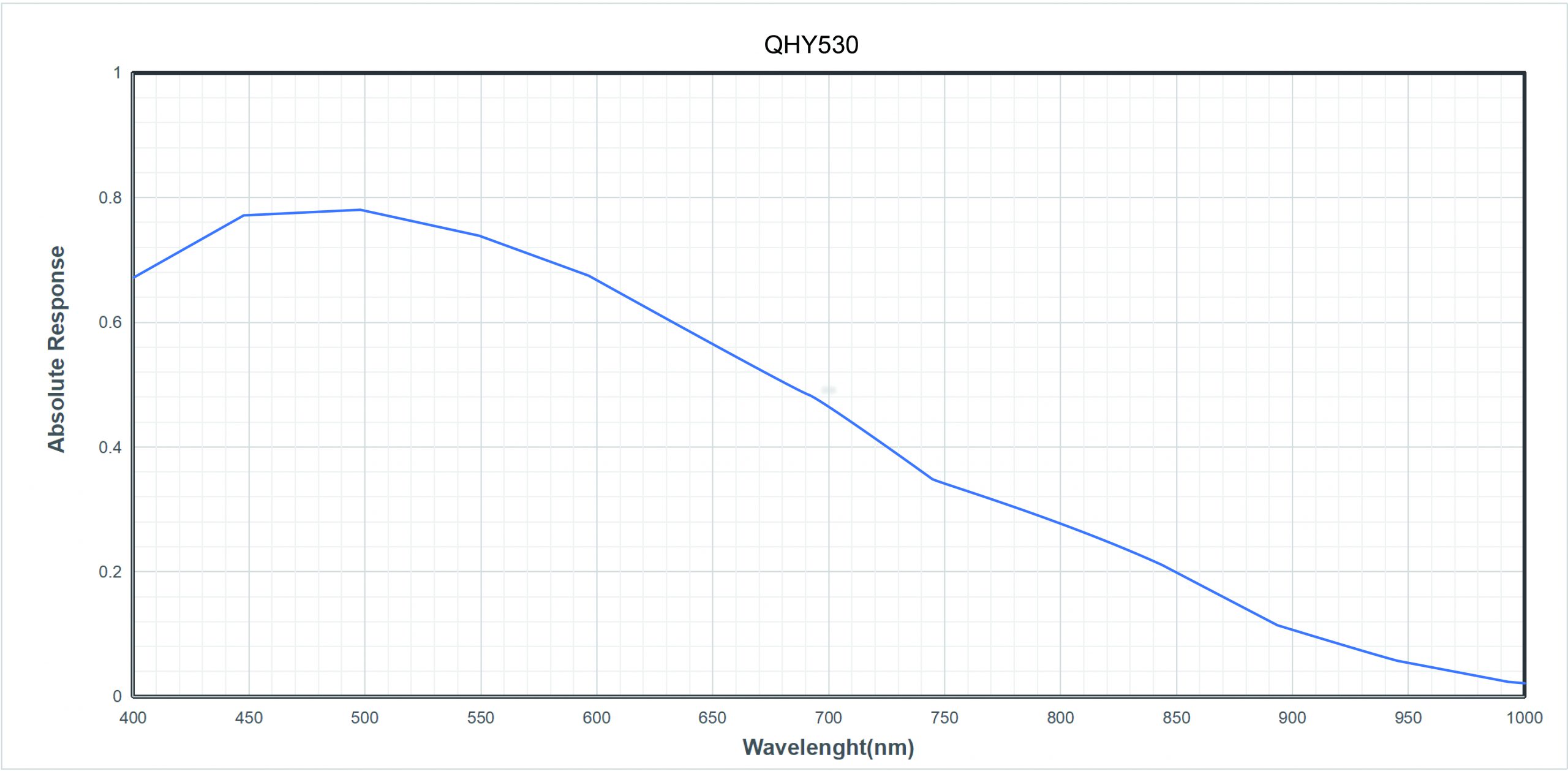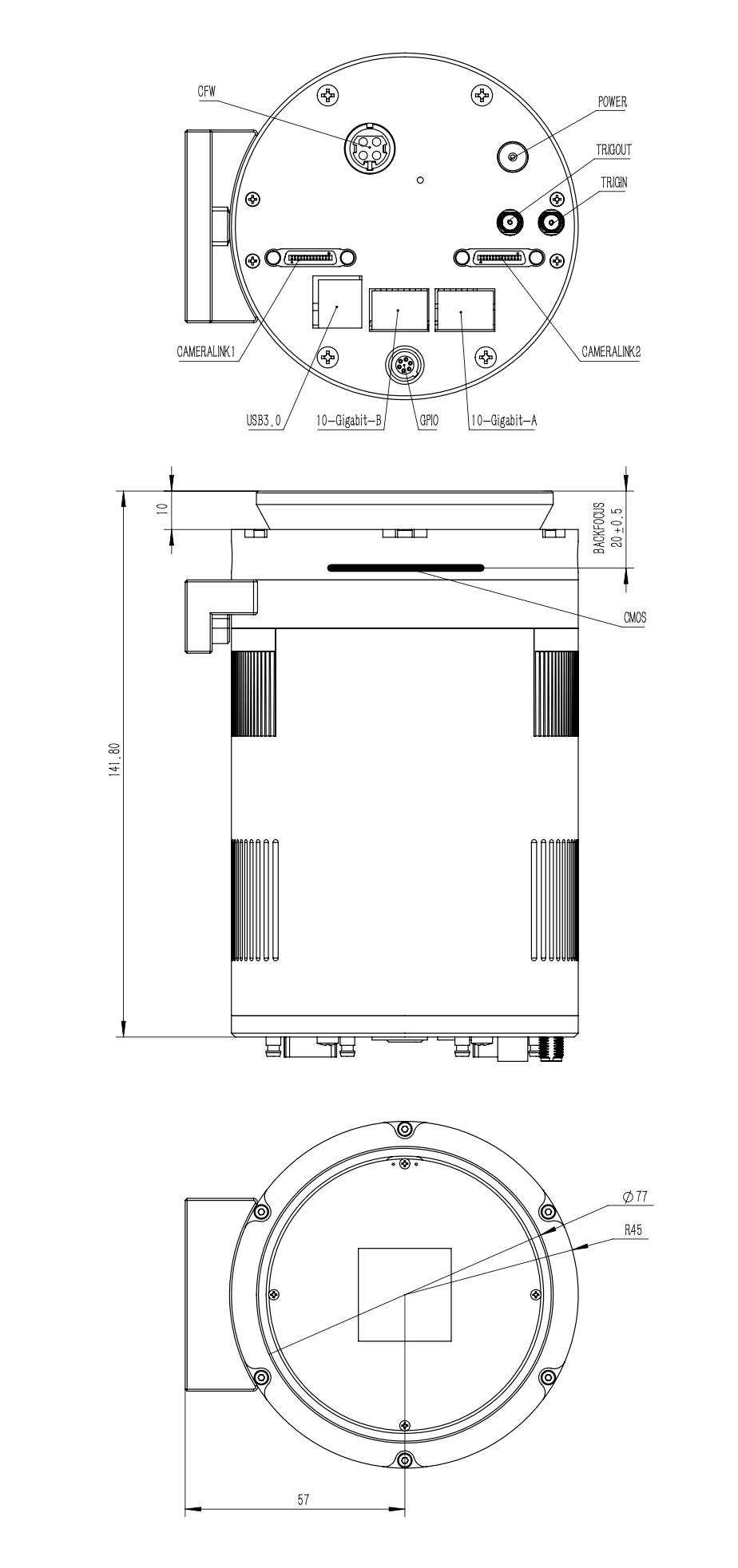QHY530Pro II is a scientific planetary camera developed by QHYCCD specifically for planetary research projects, amateur astronomers, and professional users with high-end requirements for planetary photography. It features the Sony IMX530 sensor with 24.55 Megapixels, utilizes a global shutter, and is equipped with various interfaces and professional features such as real-time adjustable ROI.
Description
 Unlike the rolling shutter technology used in most CMOS cameras, a global shutter guarantees that the exposure time for the whole image area is uniform, beginning and ending at exactly the same time. This type of shutter is ideal for high precision applications. For high speed moving object and the atmospheric agitation the global shutter can generate undisborted imaging and realizes high picture quality.
Unlike the rolling shutter technology used in most CMOS cameras, a global shutter guarantees that the exposure time for the whole image area is uniform, beginning and ending at exactly the same time. This type of shutter is ideal for high precision applications. For high speed moving object and the atmospheric agitation the global shutter can generate undisborted imaging and realizes high picture quality.
 One benefit of the back-illuminated CMOS structure is improved sensitivity. In a typical front-illuminated sensor, photons from the target entering the photosensitive layer of the sensor must first pass through the metal wiring that is embedded just above the photosensitive layer. The wiring structure reflects some of the photons and reduces the efficiency of the sensor.
One benefit of the back-illuminated CMOS structure is improved sensitivity. In a typical front-illuminated sensor, photons from the target entering the photosensitive layer of the sensor must first pass through the metal wiring that is embedded just above the photosensitive layer. The wiring structure reflects some of the photons and reduces the efficiency of the sensor.
In the back- illuminated sensor the light is allowed to enter the photosensitive surface from the reverse side. In this case the sensor’s embedded wiring structure is below the photosensitive layer. As a result, more incoming photons strike the photosensitive layer and more electrons are generated and captured in the pixel well. This ratio of photon to electron production is called quantum efficiency. The higher the quantum efficiency the more efficient the sensor is at converting photons to electrons and hence the more sensitive the sensor is to capturing an image of something dim.
Unlike previous CMOS cameras, the QHY530 supports charge-domain binning, which is the true hardware pixel binning, similar to CCD cameras.
In the past, most CMOS cameras used digital binning, which relied on algorithms for binning. The disadvantage of this binning method (using 2*2 binning as an example) is that while the signal is amplified by 4 times, it also introduces twice the amount of noise, resulting in only a doubling of the signal-to-noise ratio. In contrast, hardware binning does not amplify additional noise, resulting in a direct 4-fold improvement in the signal-to-noise ratio. Previously, only CCD chips were capable of hardware binning. The QHY530 is the first QHYCCD scientific CMOS product to offer hardware binning capability.
The “Floating ROI” feature is currently in experimental status.
The QHY530 supports the floating ROI algorithm. When tracking fast-moving celestial objects such as asteroids, satellites, or space stations, the QHY530 can automatically detect the moving targets and adjust the ROI region in real-time to achieve tracking and stabilization effects.
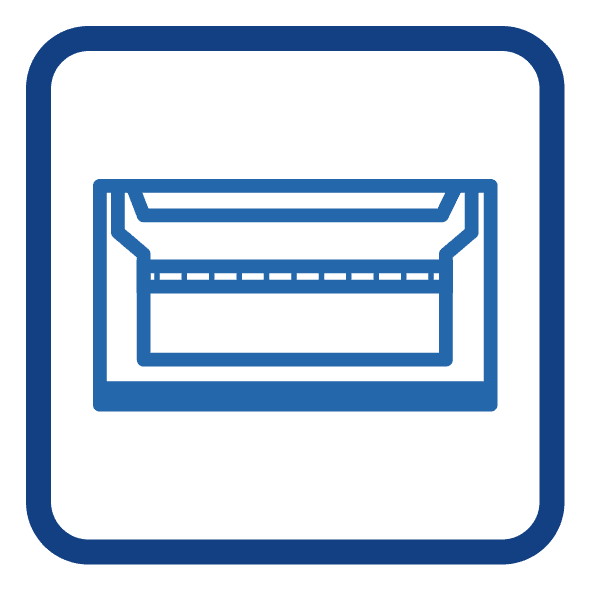 The 2*10Gigabit Fiber Optic Interface (to be used with QHYCCD fiber optic capture card) meets the high-intensity data transmission requirements of professional fields such as professional observatories. It has the following advantages over the USB 3.0 interface:
The 2*10Gigabit Fiber Optic Interface (to be used with QHYCCD fiber optic capture card) meets the high-intensity data transmission requirements of professional fields such as professional observatories. It has the following advantages over the USB 3.0 interface:
Higher data rates
Using two 10G fiber optics, it can achieve a speed of 1.6GBytes/s, while the standard USB 3.0 has a rate of 5Gbps, with an actual maximum transfer rate of 350MBytes/s.
Longer transmission distance
Fiber optic transmission can cover distances hundreds of times longer than USB 3.0. Standard USB 3.0 can only transmit up to 3 to 5 meters, and even with an active powered USB cable, it can reach up to 10 to 15 meters. In contrast, QHYCCD’s standard fiber optic module can achieve a transmission distance of up to 300 meters, and when paired with long-distance transmission optical modules, it can cover distances of several tens of kilometers.
Stable transmission without electromagnetic interference
USB 3.0 transmission can be susceptible to external electromagnetic interference, static electricity, leakage, and other factors, leading to data packet corruption, image loss, or camera control issues. Optical communication is not affected by electromagnetic interference.
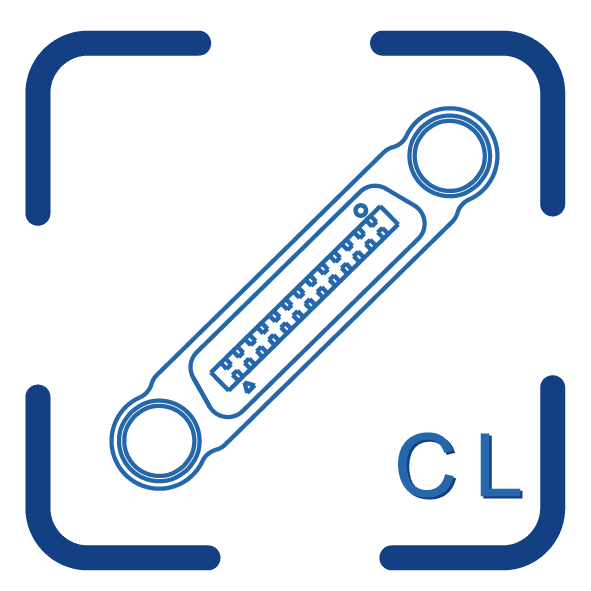 Supports the professional Camera Link interface (exclusive to Pro II products)
Supports the professional Camera Link interface (exclusive to Pro II products)
The Camera Link interface is a more suitable choice if your use case involves shorter transmission distances in industrial or laboratory areas. The Camera Link interface is specifically designed for high-speed and high-resolution cameras, offering fast data transmission speeds. It is well-suited for working under conditions where there is a large amount of image data and high bandwidth requirements.
 This product supports custom water cooling. If you have water cooling customization requirements, please contact the QHYCCD sales department.
This product supports custom water cooling. If you have water cooling customization requirements, please contact the QHYCCD sales department.
Compared to air cooling, water cooling offers the following advantages:
More efficient cooling. When using ambient temperature pure water for water cooling, the maximum cooling temperature is about 10 degrees Celsius lower than that of air cooling. QHYCCD is improving its support for ultra-low temperature liquid cooling.
No vibration. No matter how high-quality the fan is, it is inevitable to generate some image jitter. The water-cooling version does not have moving mechanical parts that cause camera vibration, thus avoiding negative effects on the image.
No turbulent hot air. For certain cameras that need to be installed in front of the optical system, such as Schmidt-Cassegrain telescopes, the hot air generated by air cooling systems may cause slight interference with the optical path. Water cooling does not produce this kind of impact.
Specifications
| Model | QHY530ProII |
| Pixel Size | 2.74um*2.74um |
| Full Resolution | 5328 x 4608 |
| Effective Pixels | 24.55MP |
| Effective Image Area | 14.6mm*12.6mm |
| Fullwell | 9.7ke- |
| A/D | 12BIT ADC |
| Sensor Size | 1/1.1 inch |
| Full Frame Rate | USB3.0 Mode
Normal Mode 15FPS@5328*4608 8Bit 7FPS@5328*4608 16Bit 32FPS@2048*2048 8Bit 16FPS@2048*2048 16Bit 55FPS@1080*1080 8Bit 28FPS@1080*1080 16Bit 92FPS@480*480 8Bit 53FPS@480*480 16Bit 2×2 FD Binning Mode 61FPS@2664*2304 8Bit 30FPS@2664*2304 16Bit 93FPS@1080*1080 8Bit 56FPS@1080*1080 16Bit 178FPS@480*480 8Bit 106FPS@480*480 16Bit
PCIE Mode Normal Mode 43FPS@5328*4608 8Bit 30FPS@5328*4608 16Bit 93FPS@2048*2048 8Bit 63FPS@2048*2048 16Bit 133FPS@1080*1080 8Bit 130FPS@1080*1080 16Bit 2×2 FD Binning Mode 131FPS@2664*2304 8Bit 129FPS@2664*2304 16Bit
CL FULL Normal Mode 26.2FPS@5328*4608 8Bit 13FPS@5328*4608 16Bit 2×2 FD Binning Mode 98.5FPS@2664*2304 8Bit 49.9FPS@2664*2304 16Bit |
| Readout Noise | 1.1-2.1e- Normal Mode |
| Exposure Time Range | 15us – 300sec |
| Shutter Type | Global Shutter |
| Computer Interface | USB3.0
2*10Gigabit 2*CameraLin |
| Cooling System | Dual Stage TEC cooler(-35C below ambient)
(Test temperature +20°, exposure >1s) |
| Anti-Dew Heater | Yes |
| Telescope Interface | M54/0.75 female thread on the fast installer/center adjust ring |
| Optic Window Type | AR+AR High Quality Multi-Layer Anti-Reflection Coating |
| Back Focal Length | 17.5mm |
| Weigth | 950g |
For non-astronomy purposes, we recommend choosing SharpCap as your camera control software. SharpCap is a compact yet powerful software with a clean interface. It allows you to freely set most camera parameters, and the new SharpCap 4.0 version includes Chinese language support (localized by QHYCCD). The software is free to use, but you can upgrade to the pro version for a fee.
You can visit the SharpCap official website at: http://www.sharpcap.co.uk/
You can choose either the 32-bit or 64-bit version for installation, but we recommend using the 64-bit version. Additionally, we suggest installing SharpCap in the “Program Files” or “Program Files (x86)” directory on your C drive for easier recognition and automatic SDK installation by the system.
After successfully downloading and installing SharpCap, you will also need to download the ALLinOne Pack. Install the driver and the SDK in the software’s root directory to ensure camera control.
For non-astronomy purposes, we recommend choosing SharpCap as your camera control software. SharpCap is a compact yet powerful software with a clean interface. It allows you to freely set most camera parameters, and the new SharpCap 4.0 version includes Chinese language support (localized by QHYCCD). The software is free to use, but you can upgrade to the pro version for a fee.
You can visit the SharpCap official website at: http://www.sharpcap.co.uk/
You can choose either the 32-bit or 64-bit version for installation, but we recommend using the 64-bit version. Additionally, we suggest installing SharpCap in the “Program Files” or “Program Files (x86)” directory on your C drive for easier recognition and automatic SDK installation by the system.
After successfully downloading and installing SharpCap, you will also need to download the ALLinOne Pack. Install the driver and the SDK in the software’s root directory to ensure camera control.

Buy risk-free: When it’s time to trade up you’ll get the most value for your used gear.



 In Stock
In Stock