GTO Keypad with Keypad Protector
The Keypad is a self-contained handheld computer that allows you to control all essential telescope functions and includes an extensive database of objects. Astro-Physics has designed this unit to be as intuitive and easy to use as possible, while filling it with terrific features to make your observing session productive and pleasurable.
Most buttons are assigned to one function only. You do not have to remember shift key patterns or complex keystroke sequences. The directional buttons are shaped like arrows to help you find them in the dark without looking at your keypad. The stop button is readily accessible if you need to cancel any slewing request immediately.
The menu system is very easy to navigate. Each 4-line screen will display several choices which correspond to a number button. Simply press the number button to initiate the command, e.g. "1=M, 2=NGC." When you press "1" the Messier entry screen will display and you can enter the number of the object that you wish to see. Press GOTO, which will cause the mount to slew. The <PREV and NEXT> buttons will allow you to scroll quickly through the lists of common names or from one menu to another.
You will be very pleased with the intuitive operation of this controller. There are no complicated sequences of keystrokes to remember. It is so easy to use that even if you don't use it for a few months, you will feel at home with the Keypad very quickly.
The Keypad can be used with all versions of the Astro-Physics GTO Control Boxes: GTOCP1, GTOCP2, GTOCP3 and GTOCP4.
Compatible mounts include: Mach1GTO, 1100GTO, 1600GTO, 3600GTO and the older 400GTO, 600EGTO, 900GTO and 1200GTO,
Features
- Handheld keypad with red backlit alphanumeric keypad and red 4-line by 20-character data display.
- Vacuum-fluorescent display rated to -40 degrees F or C (F and C are equivalent at this temperature!) allows hardy observers to view or image on cold winter nights (please contact Astro-Physics if you wish to operate the mount in severe temperatures below -20F). Normal computers and mobile devices cannot be used at these temperatures.
- Directional N-S-E-W keys provide immediate response when you wish to center an object or cruise the surface of the moon.
- Set tracking, guiding, centering and slewing rates.
- Sets R.A. and declination reversal (E-W reversal in R.A. and N-S reversal in Dec.) for correct object orientation and movement in eyepiece.
PEM - Periodic Error Memory (make your correction just once, remains in memory permanently) - turns this feature on and off. - Set R.A. and declination backlash control.
- Stores 9 observing site locations.
- Quick and easy polar alignment routines, even during daylight!
- Adjust brightness of the reticle output for your illuminated guiding eyepiece or polar alignment scope.
- More than 17,000 objects in extensive databases: Messier (110), NGC (7840), IC (5,386), ADS double stars (215), Abell galaxy clusters (2,712), calibration stars by common name (200), Greek star names by constellation (1053), common objects (100), planets (8) , Moon and Sun.
- Enter catalog or common star number, solar system object, R.A./Dec. (or Alt/Az coordinates or common name of object; press GO TO and your telescope will automatically slew to the object.
- Search and tour functions assist you to plan observing session.
- Display will indicate if object is below horizon and cancel slewing request.
- STOP button to cancel your slewing request when the telescope is already moving.
- Display information about objects (object type and magnitude) before slewing.
- Timer will let you know when the exposure time of your astrophoto is complete.
- Continuous readout of current position.
- Activate meridian swap delay function to allow astrophographers to take a series of images for a mosaic near the meridian without the mount swapping sides.
- Altitude/Azimuth display allows you to position the mount for fixed targets to any Alt/Az point. This is great for taking dark frames.
- What's Up Now function will suggest objects to view based on what is actually above the horizon at the time.
- External Auto-Connect mode allows primary mount control from an external computer and places the GTO Keypad into a secondary role for seamless operation in computer dominated applications like remote imaging.
- Reference Park allows you to start the mount in the field by placing the telescope in Park1 position for quick daytime polar alignment.
- Retractable hanger.
- Future firmware upgrades available through internet downloads.
Keypad Hardware History
- These improvements were phased in from April 2002 through June 2003. Most customers already have the current model. New Keypads can be purchased as replacements and backups for all GTO mounts.
- Larger chip memory capacity on new circuit board. Will allow us to add more features to the firmware program in the future. All Keypads with serial # 1491 and later numbers have this larger chip.
- LED fiber optic backlit panel. Does not require a transformer as the prior EL backlit panel did so they will operate more quietly. Keypads with this feature must also have the updated circuit board. All Keypads with serial # 1568 and higher have this backlit panel.
- Epoxy coated elastomeric keys. The Keypad graphics will retain their appearance longer. All Keypads with serial # 1568 and higher have these keys.

Buy risk-free: When it’s time to trade up you’ll get the most value for your used gear.
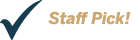
 In Stock
In Stock