Overview
Born out of the popular iOptron CubeTM and iEQTM mounts, the SmartEQTM Pro mount is the ultimate Grab N’ Go German equatorial GOTO mount fitting into almost everyone’s budget. It is ideal for visual observation and wide field astrophotography. The compact design and light weight make travelling with the mount easy.
The newly updated SmartEQTM Pro+ is a fully computerized mount with a database of 150,000 objects. It offers the next generation GOTO technology from iOptron. The Go2Nova® Hand Controller is intuitive with a large LCD screen, with which you can easily set up your telescope and select where you want to navigate.
The SmartEQTM Pro+ is universally compatible with any tubes using a Vixen-style dovetail connection, making it useful for beginners as well as hobbyists with multiple tubes.
Features
- Specialized Grab N’ Go mount ideal for visual observer and wide field astro-photographer
- Portable, compact, and sturdy German equatorial mount that is easy to travel with
- Payload: 11 lb (5 kg) (excluding counterweight)
- Mount weight: 6.2 lb (2.8 kg)
- Metal wheels and worm shafts
- Dual-axis servomotor with optical encoder
- Drive motor with 9-speed setting for precise tracking
- Resolution: 0.5 arc second
- Go2NovaTM 8408 controller with Advanced GOTONOVA® GoTo Technology
- Over 150,000 celestial objects for easy surfing
- Low power consumption (8 AA batteries for 16 hours consecutive tracking)
- Retractable counterweight shaft
- ST-4 compatible Guiding Port
- AccuAlignTM bright field illuminated polar scope
- Serial port for firmware upgrade and computer controller
- Vixen-type dovetail saddle
- 3/8" threads mounting base
- Standard 1.25 inch heavy-duty stainless steel tripod (5.9lbs)
PACKAGE CONTENTS
- SmartEQ Pro+ Telescope Mount
- Go2Nova® 8408 Hand Controller
- 1.25-inch tripod with accessory tray
- One 1 kg (2.2 lbs) counterweight
- One hand controller cable
- AccuAlignTM polar scope installed
- One year limited warranty
Specifications
|
||||||||||||||||||||||||||||||||||||||||||||||||||||||||||||
Manual:
Quick Start Guide
Instruction Manual
Firmware:
Download Latest Firmware
iOptron Telescope ASCOM Driver:
Install ASCOM Driver 3.11
OR (if 3.11 does not perform well)
Install ASCOM Driver 2.4

Buy risk-free: When it’s time to trade up you’ll get the most value for your used gear.
 In Stock
In Stock