Imaging the Great American Solar Eclipse
The Great American Eclipse graces the entire continental United States with its presence on August 21st, 2017. The map below shows the amount of coverage and duration of totality for the entire span of the eclipse. Totality only occurs in the solid yellow band, which is the only place where the corona will be visible. Other regions will have a partial eclipse, with less and less coverage the further away from the solid yellow band. The local time at which the eclipse occurs is shown with the vertical green lines.

(Michael Zeiler, www.GreatAmericanEclipse.com)
For a comprehensive discussion about the ways in which you can watch the eclipse, see our previous blog post found here: Viewing the Great American Eclipse.
While the naked-eye view of totality and safe viewing of the partial eclipse are both amazing sights to behold, pictures really are worth a thousand words. Below we discuss many methods and settings to consider when photographing the Great American Eclipse. This article will be focused on imaging with a DSLR (Digital Single-Lens Reflex) camera.
Framing, Image Size, and Focusing
The first thing to consider when planning to image the sun is how large the sun and corona will appear on your sensor and your final image. This is purely determined by your sensor size and the focal length of your lens or telescope.
Scratch that, the absolute first thing to consider when imaging the sun and the eclipse is your gear and eye safety. Totality is the ONLY time during the eclipse that is safe to view with your naked eye and image with no filters on your imaging gear. EVEN 99% TOTAL COVERAGE OF THE SUN LEAVES ENOUGH INTENSITY TO PERMANENTLY DAMAGE YOUR EYES AND EQUIPMENT. In order to safely image the solar eclipse, you will need a white light filter that entirely covers the front aperture of your camera lens or telescope (there are a few other options as well). A full discussion of those accessories can be found in our previous blog post, and the gear you can use to safely image the partial phases can be found below as well.
There are generally three different sizes of chips that are popular in today's most common DSLRs: Full Frame, APS-C, and Micro 4/3.
Full Frame sensors are 36mm x 24mm.
Canon APS-C sensors are 22.2mm x 14.8mm, while other manufacturer's APS-C sensors are 23.6mm x 15.6mm. For the purposes of this article, I will use the more restrictive (and common) Canon-sized chip.
Finally, Micro 4/3 sensors are 17.3mm x 13.0mm
The given resolution of any camera with a particular size of chip (i.e. in usual photography purposes, the megapixels) is determined by the size of each pixel. What this means is that two different cameras can both have a full frame sensor, but if one camera has more megapixels, then that means the individual pixels are smaller. This is what allows cameras to boast more megapixels with a same sized chip. If you are unsure as to what size chip your camera has, you can go to www.sensorgen.info and look at the specifications for what you will be using on eclipse day.
Next is to combine your chip size, the angular size of the sun and the corona (which is the amount of sky an object spans), and the focal length of your lens or telescope. The sun's disk covers 1/2 of one degree, and the full extent of the filaments when the corona is visible can cover up to 3-5 times that area (to capture the full range of corona details, bracketing will need to be used, which is covered below)! This means that to plan out a pleasing framing for the corona, you'll need to match the focal length of the lens or telescope and your chip size to reach about 2 degrees of angular size. Below is a slightly loose starting point to hit both near 1/2 a degree for the disk, and 2 degrees for the corona for each chip size above, with a decent bit of leeway in each direction:
| Camera Sensor Size | Focal Length for Sun Disk | Focal Length for Corona |
| Full Frame: 36mm x 24mm | 2000mm | 500mm |
| APS-C: 22.2mm x 14.8mm | 1250mm | 300mm |
| Micro 4/3: 17.3mm x 13mm | 950mm | 275mm |
There is, of course, no better way to get the right framing for your particular setup than with practice. This can be achieved by imaging the full sun with the correct solar filter in place. But what if you don't have your filters yet? Or are stymied by cloudy weather? What is an avid astro-photographer to do? Another way to practice is to use the full moon! The moon and the sun have the same angular size in the sky (this actually fluctuates slightly due to elliptical orbits which results in annular eclipses, but they are close enough for the purposes of testing your setup) which is precisely what allows for total solar eclipses to happen. The next and only full moon between now and the eclipse in North America falls between August 6th and 8th. If you get the full moon framed in a way you are happy with using your imaging setup, then you will be happy with that setup to frame the eclipse.
Using the full moon or entire sun with the correct solar filter are also an excellent way to practice focusing for the eclipse. You will want to use manual focus, as the eclipse will be too far away, and have too stark of a light contrast for auto-focus to work reliably. The best starting point is to focus at infinity. This will get you most of the way to focus, but you will then need to make small adjustments to get things perfectly crisp. Once you have your lens or telescope focuser dialed in, you can place a small mark, or tape it down so that it does not slip or change focus over time. The small variations away from infinity focus all depends on your particular setup, so this will need experimentation before hand as well. All the more reason to get out and image!
Tracking and Daytime Aligning
Watching the solar eclipse from start to finish can be done by manually pointing your telescope at the sun and slewing as needed as it arcs across the sky. Imaging the eclipse, however, ideally uses a tracking mount so that your imaging train stays on target throughout the event. There are many trackers and equatorial mounts that are available that would be great to use for the eclipse. The alignment procedure for these mounts usually depends on using the North Celestial Pole, easily found very close to the North Star. Yet again we've hit a slight snag here: we'll be imaging the eclipse during the daytime when no stars are visible!
To get the sun in your field of view, you won't need as precise of an alignment than you would for say small target deep sky photography. You'll need to level and balance your mount as normal, then just get a rough alignment: set your mount to point as close to true-north as you can using a compass app, and set your altitude adjustment to match the latitude of your location. You'll still want to get this as precise as you can, without doing anything additional for a polar alignment. This process should be accurate enough to image the eclipse, with possible slight adjustments in the declination axis throughout the ~2-hour event to keep the sun centered.
Ok, so aligning and tracking is all fine and dandy, but what about actually slewing to get the sun in your field of view to begin with? For non-go-to mounts, the first step would be to actually watch the shadow being cast by your equipment on the ground. Slew and line things up so that you get as close to a circular shadow as possible. If you are using a telescope, then the next step is the same as when hunting for targets at night: with a solar filter in place put in the lowest power, widest field of view eyepiece that you have, then center the sun in your field of view. Once that is done, put in a higher power eyepiece and re-center if needed, and once the sun is nice and centered at the higher power, attach your camera. If you have a go-to mount, then there should be options available through the hand controller to allow the sun to be centered. Many go-to mounts do not have the sun as a default target for safety purposes.
A very handy accessory to ensure that you are spot-on, is the Sol-Searcher. Still use the shadow method above to get close to target, then just move your imaging train so that the projection of the sun is centered on the screen on the Sol-Searcher, and you know that the sun is in your frame. You will want to align the Sol-Searcher with your scope or camera lens before hand, much in the same way as you calibrate a finder scope. It really makes finding your Sol a snap.
Exposure Settings
To image the solar eclipse during the partial phases, the best way to determine what exposure settings to use (ISO and exposure length) is by practicing on the full sun with a correct solar filter in place to protect your equipment and eyes. For all stages of the partial eclipse, right up to Bailey's Beads, the sun generates so much light that your exposure settings will be the exact same throughout these phases as for the full sun. Practice as much as possible before hand, and have those settings ready to go for August 21st.
The Corona is a bit different. The light intensity during totality is very close to that of the full moon. This means that during framing and focusing practice on the full moon, the exposure settings that work best during that session can be used during totality! Never before has the full moon been so helpful for astrophotography. A good starting point is ISO 200 at 1/25s exposure; the exact settings might need to be slightly altered based on your specific setup. Play around and have fun imaging the moon until you get the results that make you happy.
The next step to get a fantastically detailed shot of the corona is to bracket your exposures. Most DSLRs should have this shooting option. It keeps the ISO the same, and takes a rapid series of exposures at different exposure durations. This allows you to gather the full range of detail that becomes apparent during totality. A single exposure will not suffice to see the red prominences and the wispy extended tendrils. A single short exposure would reveal the brighter features near the center of the disk, but the fine filaments would not be visible. A single long exposure would reveal all the details of the very extended sections of the corona, but the central parts would be over exposed and blown out, covering up any details present. By bracketing, you get the best of both worlds, and you can then layer the different exposures together in processing software to bring out all of the fantastic detail present in all parts of the corona.
Finally, it is definitely recommended to either get a remote shutter release cable, or an intervalometer for your camera. The release cable allows you to take engage the shutter without touching the body of the camera itself. This eliminates the potential for shaky images due to your hands causing the camera to wobble, and reduces the chance for your focus to get accidentally bumped out of that perfect spot. An intervalometer can basically create an exposure program you can use to setup the full range of exposures over the entire eclipse, including all bracketing for totality. Creating an exposure program is also a great way to plan out what is needed to produce a composite or a video of the eclipse.
Producing a Composite or a Video of the Eclipse
A composite image is one that takes several individual images and uses software to layer them on top of one another to create a single final image. With the many different software options available, we do not have time or space to cover the methods to generate a composite image here, but there is plenty of documentation available on the internet. We can, however, plan out the timing as needed to get the separate images to use for your composite or video.
If you want to capture different phases of the eclipse close up and then stitch them together into a larger image as a composite, then just capture images of the eclipse as discussed above. But a little more planning is needed if you'd like to have a series of images of the eclipse phases cross over your entire field of view and keep the final composite image the same size as a single exposure from your camera.
The sun moves across the sky very close to the rate of 1/2 of a degree every two minutes. This means that the sun moves its full diameter across the sky every two minutes. In order to generate a composite every time the sun moves its full diameter, just snap a shot every two minutes. This will result in the sun's disk touching itself on each edge. If you'd like to have separation between the sun's disk across the composite, then extend the duration between exposures accordingly. 5 minutes between exposures is a nice duration which is easy to remember, and give you a sun's width and a half space between each image of the sun on your final composite.
Of course, the other thing to consider for a single frame sized composite is the focal length once again. From first contact to final contact, the eclipse will last approximately 2 hours. This means that the sun will traverse 60 degrees across the sky. A loose guide for the focal lengths to have the entire composite in one field of view based on camera chip size is below (across the longer dimension of the chip):
| Camera Chip Size | Focal Length for Single Field of View Composite |
| Full Frame: 36mm x 24mm | 30mm |
| APS-C: 22.2mm x 14.8mm | 18mm |
| Micro 4/3: 17.3mm x 13.0mm | 15mm |
Note that for a single frame composite, the sun will be VERY small on the sensor, and you will want to turn off any tracking you have. Start your imaging series on the edge of your chip, and let the sun drift across throughout the event.
To create your own time-lapse video of the eclipse, you will want to use your tracker to keep the sun very close to the same spot on your sensor throughout the event. The only additional trick here, is knowing how many pictures to take in order to create a video with the duration you want. Standard video frame rates for TV is 30 frames per second. So if you wanted your entire video time-lapse of the eclipse to last, say 45 seconds, then you would need 1350 frames (30 x 45). If we keep the assumption that first contact to last is about 2 hours, this equates to a total of 7,200 seconds. Finally, with the amount of frames needed, this means that you would need to snap a shot every 5.3 seconds (7200 divided by 1350). This is definitely the best case to use an intervalometer.
To generalize the rate at which you need to take a picture of the sun, follow these steps:
1) Determine the final video duration desired, and multiply by 30 for total frames needed.
2) Assuming first contact to last is 7200 seconds, divide this by your result from step 1.
That's it! The process to assemble all of your frames into a video using software is beyond the scope of this article. Again, there is plenty of documentation on the internet for how to do this.
For all of your solar imaging needs, check out what we have to offer below. There are sun-safe filters for lenses and telescopes of all sorts, trackers for cameras and lenses, and adapters as needed to fit your DSLR to your telescope.
Above all else, have FUN out there!
~ Clear skies