Description
“A” Series camera family. “A” stands for “ALL-IN-ONE”. The camera includes a built-in motor driven filter wheel and natively supports the QHYOAG while consuming a minimum of back focus, precious for some optical systems.
In addition to the filter wheel and OAG, the “A” series camera also offers an internal USB2.0 hub providing two USB host ports and a USB to dual RS232 converter. A guiding camera, mount and electric focuser can be connected directly to this camera instead of the computer to reduce cable clutter and the chance of signal loss due to the long cables. A single USB cable controls all of the peripherals.
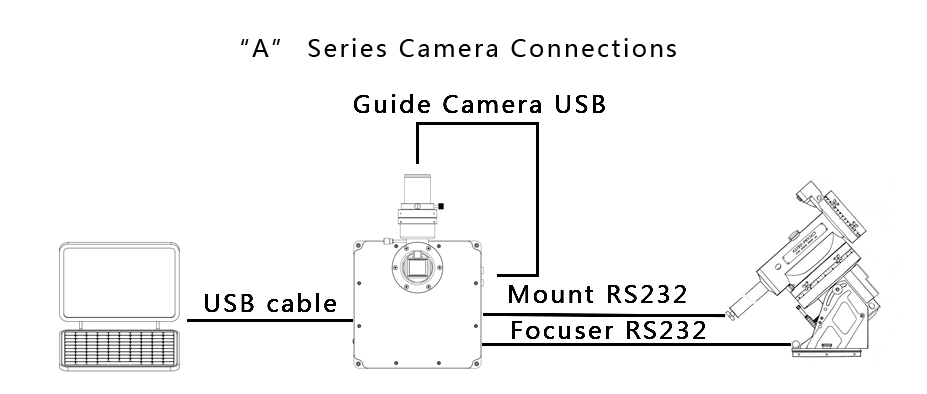
The camera uses a single 12V IN power port. The power socket is threaded for a solid connection that will not accidentally disconnect. There is another socket connected in parallel with the input that can be used to supply 12V OUT to other devices.
Each “A” series camera has a mechanical shutter that has a butterfly shape for automatically capturing dark frames. The shutter is directly driven by a motor with no other moving parts. The working life is almost unlimited. The shutter has two sides that block light and open spaces in between. The fan shape of the blades creates even-illumination when opening, and even-darkness when closing for dark frames. This feature is of great benefit when taking flat frames or making photometric observations.
QHY695A
The QHY695A uses the Sony ICX695 ExView II CCD, a 1-inch, 6 megapixels sensor with a peak QE close to 80%. The QHY695A has very low read noise, typically around 4e-. The two-stage TEC, reducing the sensor temperature to -40C below ambient, and the extremely low thermal noise of this CCD, combine to give this camera its legendary clean images.
The QHY695A has a built-in motor driven filter wheel for automatic sequencing of color or narrowband imaging. It supports both an 8-position, 1.25-inch filter carousel and a 7-position, 36mm filter carousel making it possible to install an entire deep sky filter set LRGBHaOIIISII at the same time.
Filter Installation
1. Use the screwdriver included in the box to remove the screws on the topside of the camera.
2. You can see the filter wheel after opening the top cap. You can install 36mm filters and fix them with screws and washers. Please make sure that filters and screws used for fixing the filters do not touch the top cap and photoelectric position detector.
3. After you’ve finished installing the filters, you can turn on the camera and connect the camera to your PC with USB cable to make sure the filter wheel can work properly. Note that the filter wheel use photoelectric position detector to determine the position of the filter, so make sure you are not exposing the filter wheel to strong light when you are testing if it can work properly, otherwise the strong light may affect the photoelectric position detector.
4. Install the top cap.
Peripheral Ports

Serial ports
QHY695A provides two serial ports, which are connected to the built-in USB hub through FTDI.USB to Serial chip. These two serial ports provide standard RS232 signal level (±10V). You can use it to connect your camera to electric focuser and even equatorial mount. But note that this signal level is different from TTL signal level used in EQMOD. If you want to connect your camera to equatorial mount through EQMOD, A signal level convertor between TTL and RS232 is needed.After you finished installing the drivers, the serial ports drivers should also be installed. You can check its COM number in the device manager in the Windows so that you can use it in your application software.Serial port cable is optional accessory, and QHYCCD is developing many types of serial port cable. You can contact QHYCCD to know if there’s serial port cable you need.The pin arrangement is already shown in the picture above.
There are a trigger-in port (left) and trigger-out port (right). Trigger-in port is a pulse input port. The camera does not start exposure until it receives a pulse from its trigger-in port. Trigger-out port output a indicative signal during the exposure cycle. These two ports use optocoupler. If you want to use these two ports, you can consult QHYCCD for detail method for electric connection.Grounding port
Keep the camera in good contact with the earth is the premise that the entire shooting system can work safely and properly. So QHY695A provides a grounding port. This port is connected to the GND on the PCB in the camera, and the GND is also the cathode of the 12V power supply. The grounding wire is included in the package, you can use it to connect the camera to other equipment (Metal case of the equatorial mount or metal case of PC) so that they have common ground. If you have no experience about it, please consult professional electrician.
 12V power ports
12V power portsThese two ports are connected in parallel, so you can either one of these two as power input port and use the other one as a power output port for other devices that need 12V power supply.USB type-A ports
These two ports are USB expansion ports connected to the built-in USB hub, you can use it to connect with guide camera or other USB devices. This two ports can output 500 mA current. To reduce the power load of the internal circuit, it’s recommended to reduce the use of current.QHY A series Cameras have a USB hub board in them. And these two USB type-A ports along with these two serial ports aforementioned are all branched out by the USB hub board. However, in some particular condition, it results in conflict and the camera will stop working. For example, in the condition where there equatorial mount you are using also has a built-in hub or where you used a USB hub already. In this case, you need to install the USB Hub bypass board (small red- colored board) included in the package.
 USB type-B port
USB type-B portThis port is used to connect the camera to the computer.
Specifications
| Model | QHY695A | QHY90A | QHY16200A | QHY09000A |
| CCD Sensor | SONY ICX695 ExviewII CCD | KAF8300 | KAF16200 APS-H (Default: Grade 2) Full Frame CCD | KAF09000 |
| Color / Mono | Mono Only | Mono Only | Mono Only | Mono Only |
| Pixel Size | 4.54um*4.54um | 5.4um*5.4um | 6.0um*6.0um | 12um*12um |
| Resolution | 2758(H)*2208(V) | 3358(H)*2536(V) | 4540(H)*3630(V) |
3056(H)*3056(V)
|
| Effective Pixels | 6 mega | 8.6 mega | 16.2 mega | 9.3 mega |
| Effective Image Area | 14.6mm(H)*12.8mm(V) Typeical 1-inch |
17.96mm(H)*13.52mm(V) Typical 4/3inch |
27.0mm*21.6mm APS-H format |
36.7mm*36.7mm
|
| Build-in Filter wheel | 8 position 1.25inch or 7 position 36mm | 7 position 36mm | QHY16200A-CFW5: Five Position 2inch/50mm round filter wheel QHY16200A-CFW7: Seven Position 2inch/50mm round filter wheel |
7 position 50mm square filter
|
| Readout Type | Progressive Scan | |||
| AD Sample Depth | 16bit | |||
| Fullwell | 15-20ke- | >25.5ke | 41ke- | 110ke- |
| 0.7e-/ADU at lowest Gain |
0.05e-/pixel/second@ -20C
|
|||
| Readout Noise | 4e-5e | 9e- | 10e- | 11 e- |
| Pixel Binning | 1×1,2×2,4×4 | |||
| Exposure Time | 1ms-10000sec | |||
| Cooling System | Dual Stage TEC Cooler (-40C to -45C below ambient) | |||
| Shutter Type | Electric Global Shutter plus mechanical shutter | |||
| OAG Interface | Six M3 screw thread | |||
| Power Consumption | 0% TECpower 8w, 50% TEC power 16.5 w, 100% TEC power 27 w | |||
| Non-volatile memory / In camera storage | User accessible non-volatile internal built-in EEPROM memory capable of storing several small frames for calibration routines, stellar ROI frames for analysis of exoplanet investigation, occultations, atmospheric seeing measurement, focus, optic analysis etc. For maximum internal storage of images we recommend using an SD card or memory stick attached to the USB 2.0 port in the camera. | |||
| Build-in Anti-Dew Heater | Yes | |||
| Telescope Interface | M42/0.75 Female Thread | M42/0.75 | M54/0.75 | M62/0.75 |
| Back Focal Length | 33mm(±0.5) | 30mm(±0.5) | CFW5 version:34mm(±0.5) CFW7 version:41.5mm(±0.5) |
44.5mm |
| Weight | 1367g | 1335g | 1550g (CFW5), 2330g (CFW7) |
3121g |

Buy risk-free: When it’s time to trade up you’ll get the most value for your used gear.



 In Stock
In Stock