Description
50mm or 2" filters with 5 mounted in each wheel
Standalone or PC interface with popular CCD cameras or control software
The Optec Intelligent Filter Wheel brings to astronomy a new level of sophisticated equipment for the benefit of the astro-imager. Astro-imaging in this age of astronomy requires the use of many color filters and the management of these filters during an observational session can sometimes be confusing. The use of the wrong filter could easily spoil an otherwise successful imaging run.
The Optec IFW has the ability to determine the identification (ID) of a particular wheel and apply that wheel ID to a preprogrammed set of filters. The names, not just position numbers of these filters, are read on the eight character display and are also available to the camera operating software via a serial interface using a simple command structure. Up to 5 different filter wheels can have separate IDs and each wheel can have up to 5 filters for a total of 25 identifiable filters.
The IFW filter wheel can easily be removed from the IFW system without tools or removal from the telescope. A hinged door is secured by a single captive thumbscrew. Once opened, the wheel can be extracted and another inserted in its place. The entire process takes only a few seconds. See the short movie on the "More Info" page.
Hitting the HOME switch on the hand control or invoking the HOME function in the operating program will set the wheel to position one and bring up the available filters for that wheel.
The IFW is not intended to be mounted close to the camera. The large filter size allow for mounting some inches away without vignetting the CCD. Dust specs on filters mounted close to the CCD will cause shadows which are hard to flat field out if the filter registration is not pixel perfect. When the filters are far removed from the CCD, the shadows are eliminated.
Change in Control Box for Late 2007
Because the call for control using the SBIG pulse protocol has diminished greatly, the SBIG-PC switch on the front of the control box above the HOME button has been removed. The control box is set for PC serial control as default but can be set for SBIG pulse control by moving a jumper on the circuit board. This is easily done by removing the back cover of the box to access the circuit board jumper. Besides saving a few pennies on the switch for Optec, there is one less item that can fail and cause connection problems.
CFW-8/9/10 compatiblity mode available using CCDOps. SBIG control cable required.
Serial COM port interface compatible with CCDSoft version 5 or above or MaxIm DL/CCD version 3 or above.
The IFW can be controlled by either the pushbutton switches on the hand control, an SBIG camera controller, or by an external computer via an RS-232 serial interface or COM port. The RS-232 operating protocol is a set of simple ASCII commands that any programmer can easily implement.
While any software capable of controlling the SBIG CFW-8/9/10 filter wheel can immediately control the IFW using the pulse mode, most of the popular camera control software writers have elected to control the IFW directly with the serial interface. This allows the filter name to be readily available to the camera control program. Optec's own IFW control software can be used for the editing the filter descriptions and also for filter selection. The Optec control software is an open program and the source code is provided to be examined after the installation.

Buy risk-free: When it’s time to trade up you’ll get the most value for your used gear.


 In Stock
In Stock