- A complete digiscoping solution: NexGO connects your smartphone to an eyepiece while the Bluetooth shutter release button helps you get a steady shot image every time.
- NexGO's design works with most optics including telescopes (with most 1.25" eyepieces), spotting scopes, binoculars, monoculars, and microscopes.
- Connect the remote shutter release to your phone via Bluetooth to take photos or start/stop video recording without unwanted vibration.
- Folds up for easy transport and storage.
- Charge your phone during use.
- Features two directional knobs (X-, and Y- axis) that perfectly align your phone's camera with the eyepiece in seconds.
- Stands up to rigorous field use thanks to its robust, durable construction with a metal frame and polymer body.
Description
The NexGO Universal Smartphone Adapter is a great first step into the world of astroimaging or digiscoping. The NexGOprovides you everything you need to capture sharp, detailed images and video.
NexGOfits any eyepiece from 25.4mm (1.0") to 44.45mm (1.75") in diameter, including most telescopes with 1.25" eyepieces, spotting scopes, monoculars,binoculars, and microscopes.
NexGOaccommodates a wide range of smartphones including the latest devices from Apple, Samsung, and Google. The phone platform is fully adjustable and can fit any device—usually with the case still on. For older phones that are 5" tall or less, the NexGOincludes a booster to ensure the fit with the device.
Precise Alignment
The NexGOsports rack and pinion X- and Y- fine adjustment knobs for precise alignment and it folds up to a smaller size for easy transport. Secure the NexGOsmartphone adapter to your eyepiece by tightening the orange knob which will clamp the unit around the eyepiece.
Maximize your storage space when traveling or not in use, the NexGO smartphone adapter collapses to a compact configuration for easy transportation and storing.
Robust Construction
The secure platform stands up to rigorous field use thanks to its robust, durable construction with a metal frame and polymer body. The NexGO will stand up to years of outdoor adventures.
Bluetooth Shutter Release Remote
Easy as Ever
Most adapters rely on you placing your phone perfectly on the platform and only offer limited adjustments. But NexGO gives you the power to place your phone on the platform, center it over the eyepiece with the X and Y adjustment knobs until you have the entire field of view in your shot.
From start to finish, the process only takes about 30 seconds, including the time it takes to insert the phone into NexGO, attach NexGO to an eyepiece, start the camera app, and center the camera over the eyepiece using the knobs.
Switching phones, eyepieces, or optical instruments, requires only slight adjustments to re-center the camera over the new eyepiece. If multiple people want to capture a shot through your optic, NexGO's simple spring-loaded clamps make it easy to remove one device and replace it with another in seconds. NexGO is the ideal solution for star parties and group bird walks where everyone wants their own shot of the action.
You can also switch your image from portrait to landscape simply by turning the padded eyepiece clamp and readjusting the X- and Y-axis to realign your phone with the eyepiece.
NOTE: NexGO is compatible with telescopes, spotting scopes, binoculars, monoculars, and microscopes. NexGo works with most phone cases, but if you have an especially large phone case with built-in batteries or a folio-style case, you may need to remove it.
Technology
NexGO Smartphone Adapter Instructions
-
Unfold your NexGO, and make sure the clamp is locked in with the main assembly.
-
Connect the NexGO to your eyepiece
- Position the clamp around the eyepiece and tighten the orange clamp knob until secure.
- This can be done with the eyepiece remove from the optical device, if you choose.
- Attach your phone
- NexGO works with most regular phone cases, but you will need to remove “folio-style" cases. To insert your phone, pull the spring-loaded slider out. Place your phone on the platform, making sure the bottom is touching the rubber base. Then release the slider. Your phone should now be secure and ready for imaging. If it feels a bit loose, you may need to make tension adjustments to the rack and pinion system to keep the phone firmly in place. To do this, reference Tension Adjustment Guide under Support & Downloads.
- Connect the Bluetooth remote to you Smart Device- for shake free imaging (OPTIONAL)
- See instructions under the Support & Downloads tab.
- Align and shoot
- Open your camera app. Center your phone camera over the eyepiece by adjusting the X- and Y-axis knobs. Finally, adjust the focus using the focuser on your optics and snap the image.
For more NexGO Imaging Tips and Tricks, check out our knowledgeable base file here.
Specifications
| Compatible Optics: | Telescopes, Binoculars, Spotting Scopes, Monoculars and Microscopes |
| Eyepiece Clamp Style: | Traditional Clamp Style w/ adjustment knob |
| Eyepiece Clamp Range: | 25.4mm - 44.45mm (1.0" - 1.75") |
| Phone Clamp Style: | Easy Loading with Internal Springs |
| Phone Clamp Range: | 58mm - 103mm (2.28" - 4.06") |
| Fine Adjustment Style: | X,Y Motion- via rack and pinion system |
| Materials: | Cast metal, reinforced plastic, aluminum |
| Accessories: |
(1) Smartphone booster for smaller/older phones (5" tall and under) Bluetooth remote shutter controller |
| Dimensions (open): | 196.5mm x 101.6mm x 76.2mm (7.75" x 4.0" x 3.0") |
| Dimensions (Closed): | 146mm x 120.6mm x 76.2mm (15.75" x 4.75" x 3.0") |
| Weight: | 12.8 oz (362.87 g) |
| Solar Warning |
|
| California Residents | View Proposition 65 Warning |

Buy risk-free: When it’s time to trade up you’ll get the most value for your used gear.
 In Stock
In Stock