Description
The TTS Handpad Emulation App is a small windows application that emulates the Handpad functionality onto the PC screen. This gives access to the full functionality of the Handpad for remote control allowing complete remote imaging or EAA from a connected PC. The App will run under Windows 8, 10 & 11.
The basic functionality of the mount is unchanged (depends on mount firmware) and is described in the relevant user manual for the mount. A new extra feature is the possibility to create list of user objects and save these. They can also be shared with other users through the User Group.
The cable connects from an USB2/3 port to the HP port on the Mount head. The cable is 1.8 meter long.
The Handpad Emulation Application.
This new windows application will create a software handpad on the PC, that will do everything that can be done with the actual physical handpad. It will give complete remote control of the mount.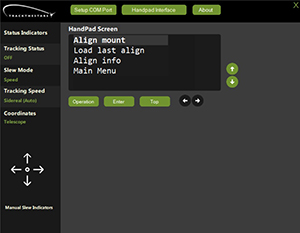
With the new app it is possible to:
-
Align the mount from the PC – from indoors if wished
You can set up the mount without doing any physical alignment in the process. No levelling, No Polar alignment needed. Just place the tripod on the ground and install mount head, telescope, camera and PC. Now move indoors and start everything up from the warm sofa. -
Slew to targets from the object catalogues or create your own object lists
Pick any object from the Messier, NGC or IC catalogue.
Create your own User Object lists with your favourite targets. Create as many lists as you like and share them with other users.
Slewing to objects via Planetarium software is of course available simultaneously. -
Change goto speed, guide speed, and all other basic mount settings
It is possible to update all settings not available through Ascom. -
Centre targets using STEP Mode slewing
When observing the Sun, Moon and Planets at high magnification the mounts STEP mode slewing can be used for fast and precise centring of targets. -
Have full control of the Optional Telescope rOTAtor
Control rewinding and turn the rOTAtor on/off.
Automatic rewinding from Astrophoto tools over Ascom is still active.
How it works
The new application runs under Windows (version 8, 10, 11). No installation of the app is needed.
A special cable is needed to connect the HP-port on the mount head to a USB port on the PC.
Specifications
| LENGTH |
1.8m |
|---|---|
| CONNECTOR |
RJ45 |
Included Items
- USB to handpad connector (RJ45) special cable. Length 1.8 m
- Link to download the application will be provided free

Buy risk-free: When it’s time to trade up you’ll get the most value for your used gear.




 In Stock
In Stock